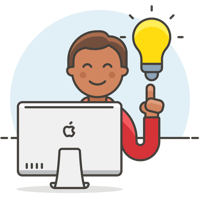- Can´t hear anything?
We do a sound check shortly before the start of the webinar. If you still can't hear anything by the time the webinar begins, try clicking on the Mute button on GoToWebinar. - Problems with the connection
Make sure that you fulfil the system requirements. You can check this here. - Want to ask a question during the webinar ?
It's questions that really make webinars so exciting! Ask your question in the chat and send it off.
The question can be seen by the organisers and the speaker. Usually, we don’t go through all the questions until the end of the webinar, so don’t be surprised if you don’t receive an answer immediately. - Having problems registering for the webinar?
To register for the webinar, you need to fill out a form. Only the fields marked with * are mandatory. If you can’t see the entire form, please temporarily de-activate the browser plugin Ghostery and reload the page.
- Having problems with the "GoToWebinar" registration?
We utilise the software GoToWebinar. If you haven’t taken part in a GoToWebinar meeting before, please test your connection in advance. You will receive all the information after you register. - You cannot participate?
No problem, we usually record every webinar and send you the recording and accompanying material afterwards by email. In addition, you can access previous recordings by filling in the form after the webinar date. Here, you can find an overview of all our webinars and events.
You will receive all information after your registration. You will also receive a reminder email shortly before the webinar.