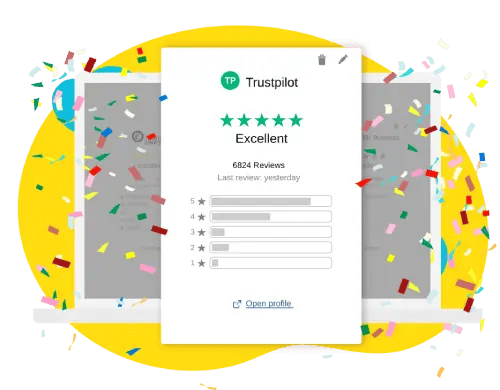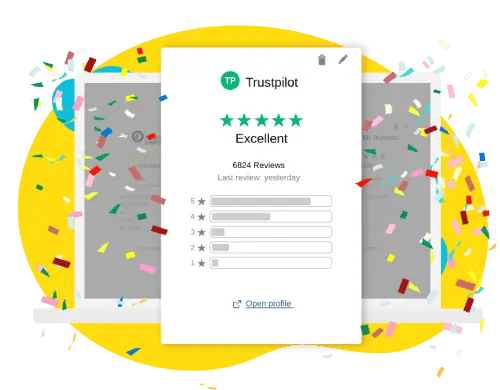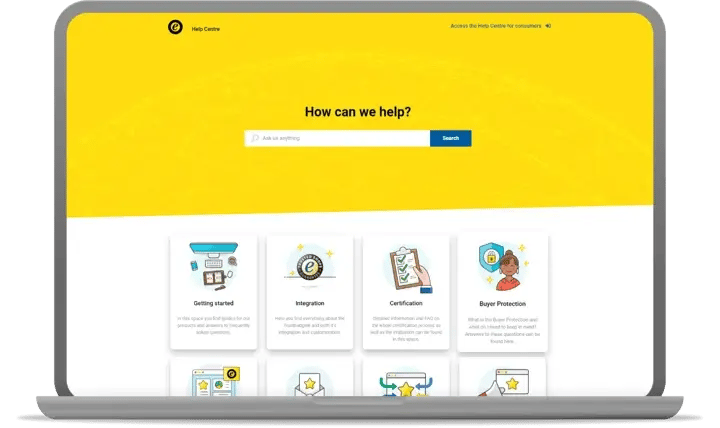Trusted Shops Reputation Manager






The command centre for your review management
With the Trusted Shops Reputation Manager, you collect ratings not only for your Trusted Shops profile, but also for other providers. This allows you to manage your reputation on the web quickly, conveniently, and above all, holistically.
Get the great reputation you deserve - everywhere!
If you don’t ask your customers for reviews, your rating will suffer. Why? Because it’s usually only the customers with negative experiences who go out of their way to leave reviews. That’s why it’s so important for businesses to actively reach out to as many customers as possible and inspire them to leave reviews (all over the internet).
Simple
Sit back and enhance your digital reputation on the most important online reviews platforms – configured with ease and fully automated.
Efficient
The central contact point for your reputation on the web: Maintain an overview by eliminating the costs you incur with other review providers.
Unique
Deliver a consistent, positive brand image on all channels. Generate more SEO power, increase traffic, and strengthen your market position against the competition.
It´s this simple:

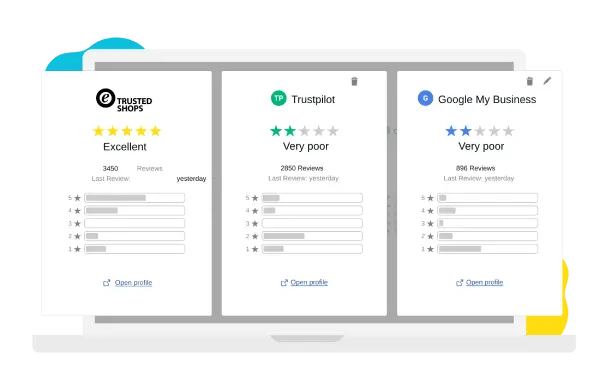

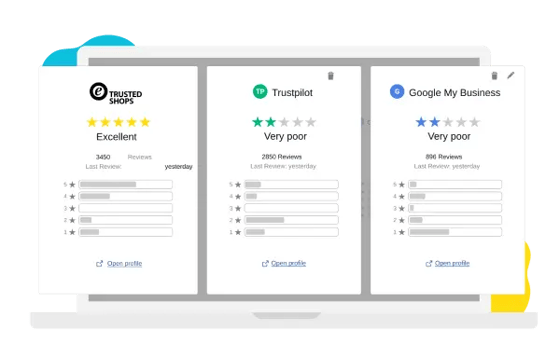


1. Add profiles of other providers
As usual, you send a review request with every order. With our Reputation Manager, however, feedback is not only collected for your Trusted Shops profile, but also for other review providers. Currently, you can add your profiles for Trustpilot and Google Business Profiles (formerly Google My Business).
2. Configure review request distribution
You can determine how many reviews you would like to collect for each platform individually and adjust them at any time. For example, it can be set up so that 60% of review requests are for your Trusted Shops profile, 30% for Trustpilot, and 10% for Google.

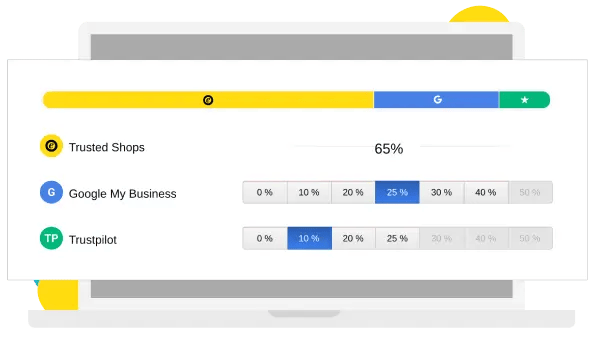

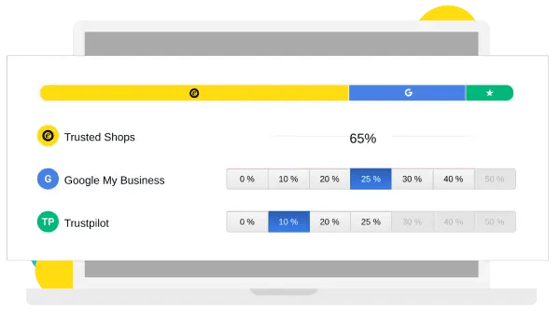



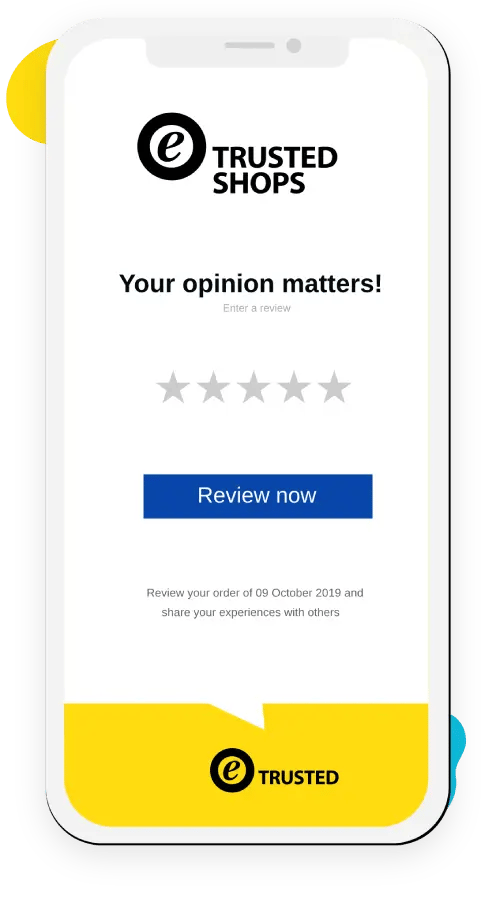

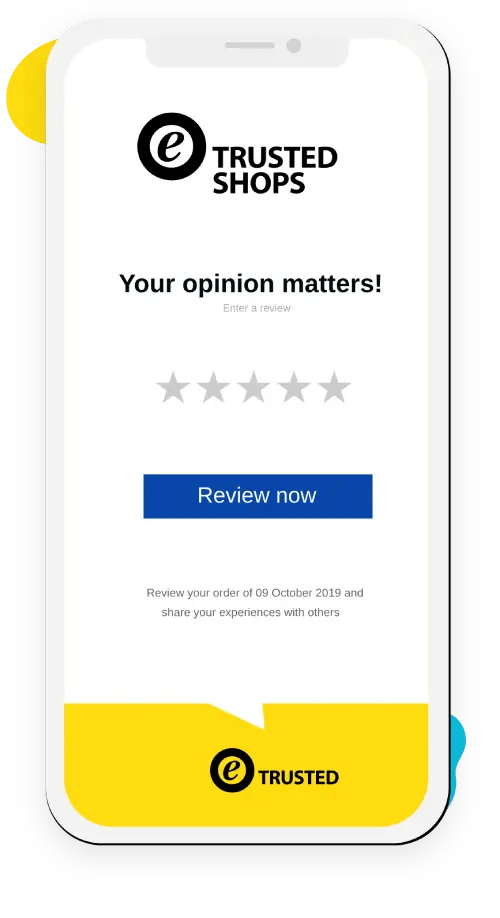


3. Send invites automatically
As usual, your recipients will receive a review invite from Trusted Shops, but will submit their rating directly to the platform of the other provider (e.g. "Rate demoshop.com on Trustpilot.").
This way, you can collect feedback for other review providers and improve your rating across the internet without any additional effort.
Make your brand shine across the web
Make sure your 5-star rating shines across all major review platforms with the Reputation Manager.
We'll make you a personalised offer.