Turn Insights into Action: Export Your Review and Invite Data with Ease
Export your review and invite data with ease. The new Trusted Shops export option lets you download insights from the Review Dashboard and Invite...
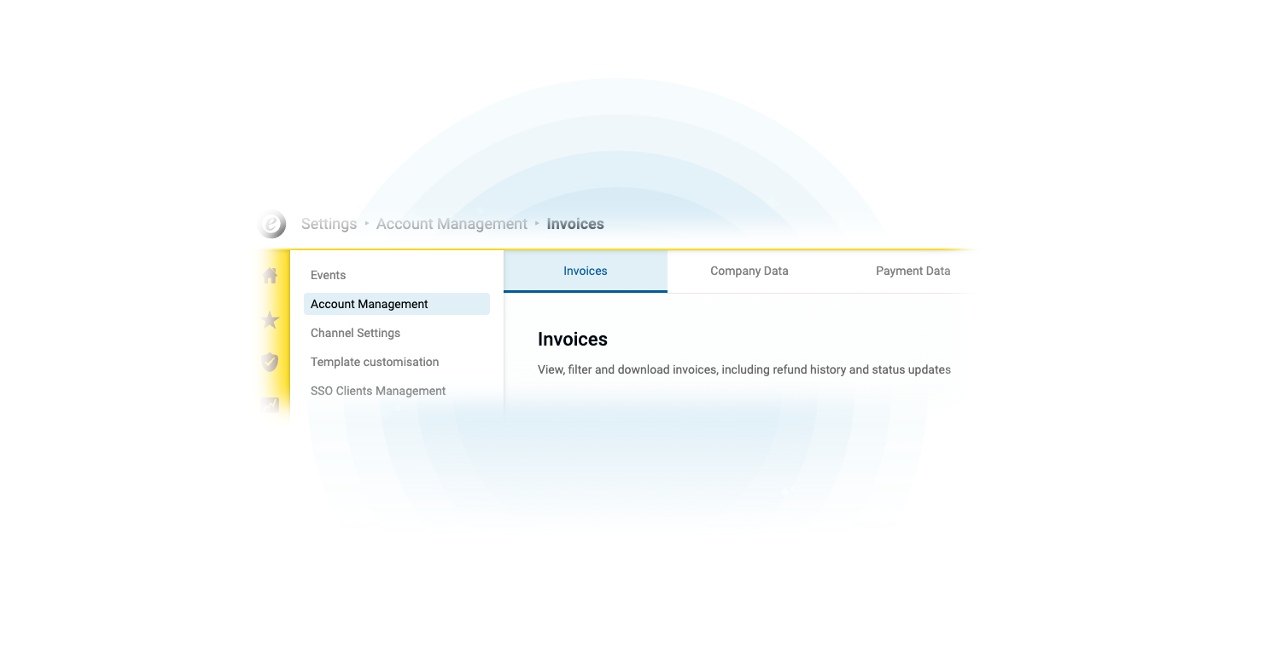
We have good news for you: The new Invoice Management is now live in the Control Centre. This update makes it easier and faster to manage your invoices.
You can now find all your invoices under Settings > Account Management > Invoices. The page shows invoice number, date, due date, and amount in one clean list. You can search by invoice number to find what you need quickly. Individual invoices can be downloaded as PDFs, and a batch download option will follow soon.
The new section replaces the old invoice area in myTS and is available to admin users only. All paying customers have access, while free accounts do not.
This release also marks the start of the new Account Management, which will soon be expanded with payment and company data. On the invoice page, you will also find direct links to Help Center articles that guide you through the new features.
The improved structure provides a more intuitive user experience, saves time for your team, and gives you faster access to all invoice information. It also helps reduce billing-related support requests, so both you and our support teams can focus on more important topics.
👉 For more information, visit our Help Center.
Export your review and invite data with ease. The new Trusted Shops export option lets you download insights from the Review Dashboard and Invite...
New export feature in the Trusted Shops Review Dashboard: Download your analytics as XLSX or PNG to share insights, create reports, and analyze data...
We would be happy to hear from you!