Turn Insights into Action: Export Your Review and Invite Data with Ease
Export your review and invite data with ease. The new Trusted Shops export option lets you download insights from the Review Dashboard and Invite...
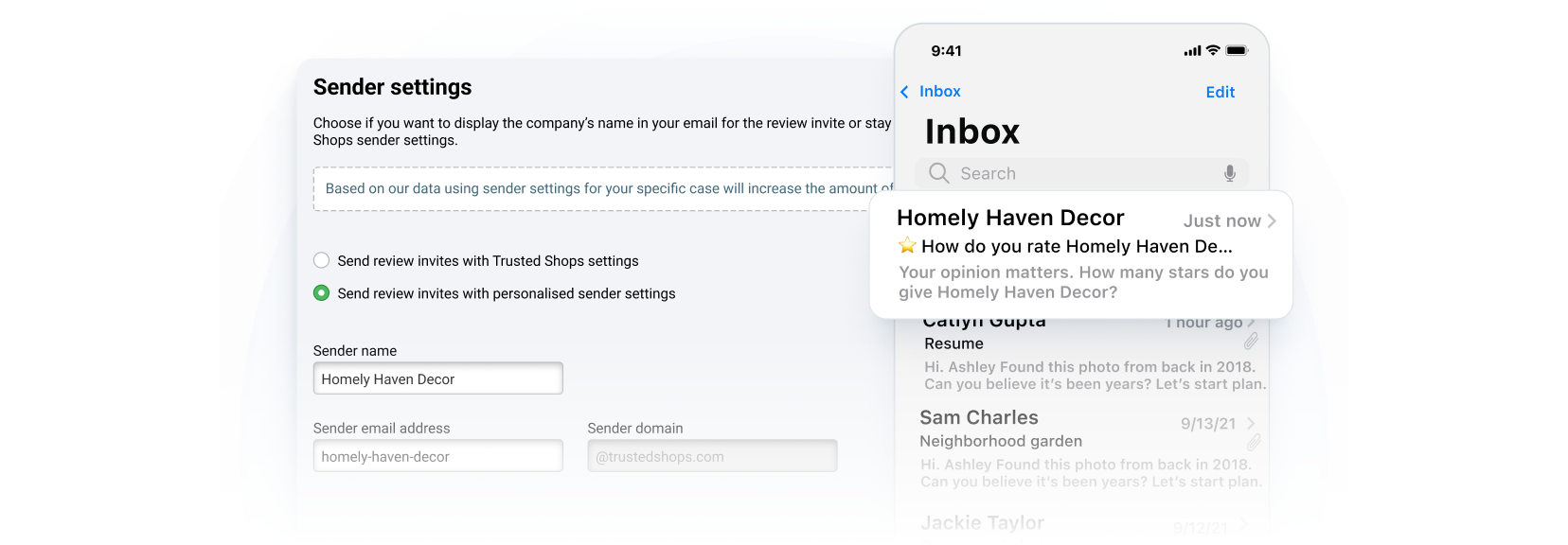
What’s New?
Previously, all review invites were sent from rating-noreply@trustedshops.com with the sender name “Trusted Shops”. While businesses could already personalize certain aspects of their review invites—such as the logo, colors, and salutation—there was one crucial missing piece: the ability to customize the sender name and email address.
With the new Custom Sender Settings, you can now:
Where to find the new settings
Setting up your Custom Sender Settings is easier than ever! Previously, this customization was only possible through your Account Manager at Trusted Shops. Now, you can configure everything directly in the Trusted Shops Control Centre:
This means you have full control over how your review invites appear in your customers’ inboxes, making them instantly recognizable and more likely to be opened.
Why this matters for your business
In a world where trust and credibility play a pivotal role in online shopping decisions, having a consistent and recognizable sender name in review requests can significantly improve response rates. More reviews mean more trust signals, better rankings, and ultimately, more sales for your business.
Get Started Today!
Take advantage of the new Custom Sender Settings now and make your review invites work even harder for your brand. Log into your Trusted Shops Control Centre and personalize your sender name and email today!
Export your review and invite data with ease. The new Trusted Shops export option lets you download insights from the Review Dashboard and Invite...
New export feature in the Trusted Shops Review Dashboard: Download your analytics as XLSX or PNG to share insights, create reports, and analyze data...
We would be happy to hear from you!